XiYan MCP Server
A Model Context Protocol (MCP) server that enables natural language queries to databases
powered by XiYan-SQL, SOTA of text-to-sql on open benchmarks
💻 XiYan-mcp-server |
🌐 XiYan-SQL |
📖 Arxiv |
📄 PapersWithCode
💻 HuggingFace |
🤖 ModelScope |
🌕 析言GBI



English | 中文
Ding Group钉钉群|
Follow me on Weibo
Table of Contents
Features
- 🌐 Fetch data by natural language through XiYanSQL
- 🤖 Support general LLMs (GPT,qwenmax), Text-to-SQL SOTA model
- 💻 Support pure local mode (high security!)
- 📝 Support MySQL and PostgreSQL.
- 🖱️ List available tables as resources
- 🔧 Read table contents
Preview
Architecture
There are two ways to integrate this server in your project, as shown below: The left is remote mode, which is the default mode. It requires an API key to access the xiyanSQL-qwencoder-32B model from service provider (see Configuration). Another mode is local mode, which is more secure. It does not require an API key.
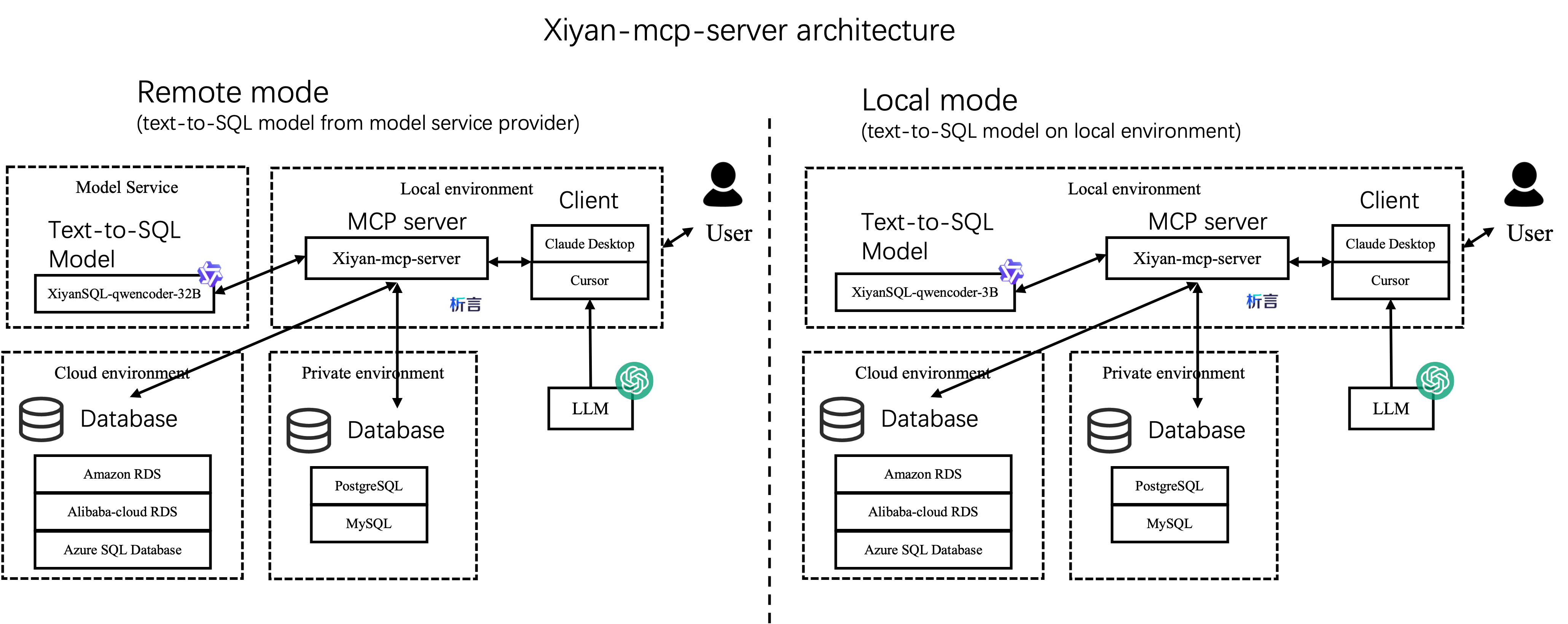
Best practice
Tools Preview
-
The tool
get_dataprovides a natural language interface for retrieving data from a database. This server will convert the input natural language into SQL using a built-in model and call the database to return the query results. -
The
{dialect}://{table_name}resource allows obtaining a portion of sample data from the database for model reference when a specific table_name is specified. -
The
{dialect}://resource will list the names of the current databases
Installation
Installing from pip
Python 3.11+ is required. You can install the server through pip, and it will install the latest version:
1pip install xiyan-mcp-server
After that you can directly run the server by:
1python -m xiyan_mcp_server
But it does not provide any functions until you complete following config. You will get a yml file. After that you can run the server by:
1env YML=path/to/yml python -m xiyan_mcp_server
Installing from Smithery.ai
See @XGenerationLab/xiyan_mcp_server
Not fully tested.
Configuration
You need a YAML config file to configure the server. A default config file is provided in config_demo.yml which looks like this:
1model: 2 name: "XGenerationLab/XiYanSQL-QwenCoder-32B-2412" 3 key: "" 4 url: "https://api-inference.modelscope.cn/v1/" 5 6database: 7 host: "localhost" 8 port: 3306 9 user: "root" 10 password: "" 11 database: ""
LLM Configuration
Name is the name of the model to use, key is the API key of the model, url is the API url of the model. We support following models.
| versions | general LLMs(GPT,qwenmax) | SOTA model by Modelscope | SOTA model by Dashscope | Local LLMs | |----------|-------------------------------|--------------------------------------------|-----------------------------------------------------------|-----------------------| | description| basic, easy to use | best performance, stable, recommand | best performance, for trial | slow, high-security | | name | the official model name (e.g. gpt-3.5-turbo,qwen-max) | XGenerationLab/XiYanSQL-QwenCoder-32B-2412 | xiyansql-qwencoder-32b | xiyansql-qwencoder-3b | | key | the API key of the service provider (e.g. OpenAI, Alibaba Cloud) | the API key of modelscope | the API key via email | "" | | url | the endpoint of the service provider (e.g."https://api.openai.com/v1") | https://api-inference.modelscope.cn/v1/ | https://xiyan-stream.biz.aliyun.com/service/api/xiyan-sql | http://localhost:5090 |
General LLMs
If you want to use the general LLMs, e.g. gpt3.5, you can directly config like this:
1model: 2 name: "gpt-3.5-turbo" 3 key: "YOUR KEY " 4 url: "https://api.openai.com/v1" 5database:
If you want to use Qwen from Alibaba, e.g. Qwen-max, you can use following config:
1model: 2 name: "qwen-max" 3 key: "YOUR KEY " 4 url: "https://dashscope.aliyuncs.com/compatible-mode/v1" 5database:
Text-to-SQL SOTA model
We recommend the XiYanSQL-qwencoder-32B (https://github.com/XGenerationLab/XiYanSQL-QwenCoder), which is the SOTA model in text-to-sql, see Bird benchmark. There are two ways to use the model. You can use either of them. (1) Modelscope, (2) Alibaba Cloud DashScope.
(1) Modelscope version
You need to apply a key of API-inference from Modelscope, https://www.modelscope.cn/docs/model-service/API-Inference/intro
Then you can use the following config:
1model: 2 name: "XGenerationLab/XiYanSQL-QwenCoder-32B-2412" 3 key: "" 4 url: "https://api-inference.modelscope.cn/v1/"
Read our model description for more details.
(2) Dashscope version
We deployed the model on Alibaba Cloud DashScope, so you need to set the following environment variables:
Send me your email to get the key. ( [email protected] )
In the email, please attach the following information:
1name: "YOUR NAME", 2email: "YOUR EMAIL", 3organization: "your college or Company or Organization"
We will send you a key according to your email. And you can fill the key in the yml file.
The key will be expired by 1 month or 200 queries or other legal restrictions.
1model: 2 name: "xiyansql-qwencoder-32b" 3 key: "KEY" 4 url: "https://xiyan-stream.biz.aliyun.com/service/api/xiyan-sql" 5database:
Note: this model service is just for trial, if you need to use it in production, please contact us.
Alternatively, you can also deploy the model XiYanSQL-qwencoder-32B on your own server.
Local Model
Note: the local model is slow (about 12 seconds per query on my macbook). If you need a stable and fast service, we still recommend to use the modelscope version.
To run xiyan_mcp_server in local mode, you need
- a PC/Mac with at least 16GB RAM
- 6GB disk space
Step 1: Install additional Python packages
1pip install flask modelscope torch==2.2.2 accelerate>=0.26.0 numpy=2.2.3
Step 2: (optional) manually download the model We recommend xiyansql-qwencoder-3b. You can manually download the model by
1modelscope download --model XGenerationLab/XiYanSQL-QwenCoder-3B-2502
It will take you 6GB disk space.
Step 3: download the script and run server. src/xiyan_mcp_server/local_xiyan_server.py
1python local_xiyan_server.py
The server will be running on http://localhost:5090/
Step 4: prepare config and run xiyan_mcp_server the config.yml should be like:
1model: 2 name: "xiyansql-qwencoder-3b" 3 key: "KEY" 4 url: "http://127.0.0.1:5090"
Till now the local mode is ready.
Database Configuration
host, port, user, password, database are the connection information of the database.
You can use local or any remote databases. Now we support MySQL and PostgreSQL(more dialects soon).
MySQL
1database: 2 host: "localhost" 3 port: 3306 4 user: "root" 5 password: "" 6 database: ""
PostgreSQL
Step 1: Install Python packages
1pip install psycopg2
Step 2: prepare the config.yml like this:
1database: 2 dialect: "postgresql" 3 host: "localhost" 4 port: 5432 5 user: "" 6 password: "" 7 database: ""
Note that dialect should be postgresql for postgresql.
Launch
Claude Desktop
Add this in your Claude Desktop config file, ref Claude Desktop config example
1{ 2 "mcpServers": { 3 "xiyan-mcp-server": { 4 "command": "python", 5 "args": [ 6 "-m", 7 "xiyan_mcp_server" 8 ], 9 "env": { 10 "YML": "PATH/TO/YML" 11 } 12 } 13 } 14}
Cline
Prepare the config like Claude Desktop
Goose
Add following command in the config, ref Goose config example
1env YML=path/to/yml python -m xiyan_mcp_server
Cursor
Use the same command like Goose.
Witsy
Add following in command:
1python -m xiyan_mcp_server
Add an env: key is YML and value is the path to your yml file. Ref Witsy config example
It Does Not Work!
Contact us: Ding Group钉钉群| Follow me on Weibo
Citation
If you find our work helpful, feel free to give us a cite.
1@article{xiyansql, 2 title={A Preview of XiYan-SQL: A Multi-Generator Ensemble Framework for Text-to-SQL}, 3 author={Yingqi Gao and Yifu Liu and Xiaoxia Li and Xiaorong Shi and Yin Zhu and Yiming Wang and Shiqi Li and Wei Li and Yuntao Hong and Zhiling Luo and Jinyang Gao and Liyu Mou and Yu Li}, 4 year={2024}, 5 journal={arXiv preprint arXiv:2411.08599}, 6 url={https://arxiv.org/abs/2411.08599}, 7 primaryClass={cs.AI} 8}
